Google adsense are removing subdomains as a feature set within the Sites tab starting 20 March 2023
Google adsense are removing subdomains as a feature set within the Sites tab
Site management is changing in AdSense
Starting 20.03.2023, we're making the Sites tab in AdSense more user friendly and removing the subdomains feature
What is the Sites tab?
The Sites tab is the starting point for anyone who wants to monetize a new site in AdSense. To make AdSense more user friendly, we're redesigning the Sites tab and making some important changes alongside the new look and feel.
What’s changing?
The look and feel
The most noticeable change is the new look and feel. The new Sites tab will show your list of sites in a table with search functionality, similar to how sites are shown elsewhere in AdSense.
What can be added as a Site to AdSense
Going forward you can only add the following as "Sites" to AdSense:
• Domains (e.g. website.com, website.net)
• Subdomains whose domain is listed on the public suffix list (e.g. site.appspot.com)
• Sites that are managed by AdSense platform partners (e.g. site.blogspot.com)
Subdomains
You'll no longer be able to add or manage subdomains that are part of an existing Site in the Sites tab. Any existing subdomains in your account that belong to a Site will be removed. This will not impact ad serving or your earnings.
To review which sites have subdomains, visit the Sites tab and look for the "subdomains" annotation in the table. It will look like the screenshot above for example.com.
Blocking controls for subdomains
Any existing blocking controls for a subdomain (as defined above) will be promoted to the domain level.
For example, if you have blocking controls configured for example.com and subdomain.example.com, the combination of those settings will be applied to example.com.
Blocking controls for subdomains shown at the top level view of the Sites table will remain in place (for example website.blogspot.com from the screenshot above).
Important: We will make this change for you automatically after 20.03.2023. To opt out, please go to your adsense account by 13.03.2023. If you opt out, your subdomain blocks will be deleted.
Ads.txt
We're introducing a new ads.txt column to the Sites table to quickly show you the ads.txt status for your sites.
Site review times
You will start getting faster feedback for certain types of issues we find with your sites during the initial review process. Some of these improvements may not be immediate for your account.
We're always looking for ways to improve the performance and usability of AdSense. Your feedback has helped shape the changes listed above, and we appreciate your continued feedback to help improve AdSense.
To help you adjust your settings please see more information below.
AdSense site management
Tip: The content in this article describes the new, redesigned Sites page. If you're using the old Sites page, go to site management.
You can build a list of your sites to use in AdSense on your Sites page. Explore this article to learn about AdSense site management and its benefits.
How it works
If you want to show ads on a new site or set up site-level blocking rules, you first need to add your site to your sites list. Make sure that any site you add to AdSense complies with the AdSense Program policies.
When you add a new site, we verify that you're the owner of the site either via your ad code, your ads.txt file, or a meta tag on your site. After we've verified your ownership, we review your site to check it complies with our policies. You can only serve ads on a site after it has passed our review and it has a "Ready" status in AdSense. This means that no other publishers can maliciously use your ad code on other sites.
Tip: We also recommend that you publish an ads.txt file to protect your site from being sold to advertisers from accounts that you don't own.

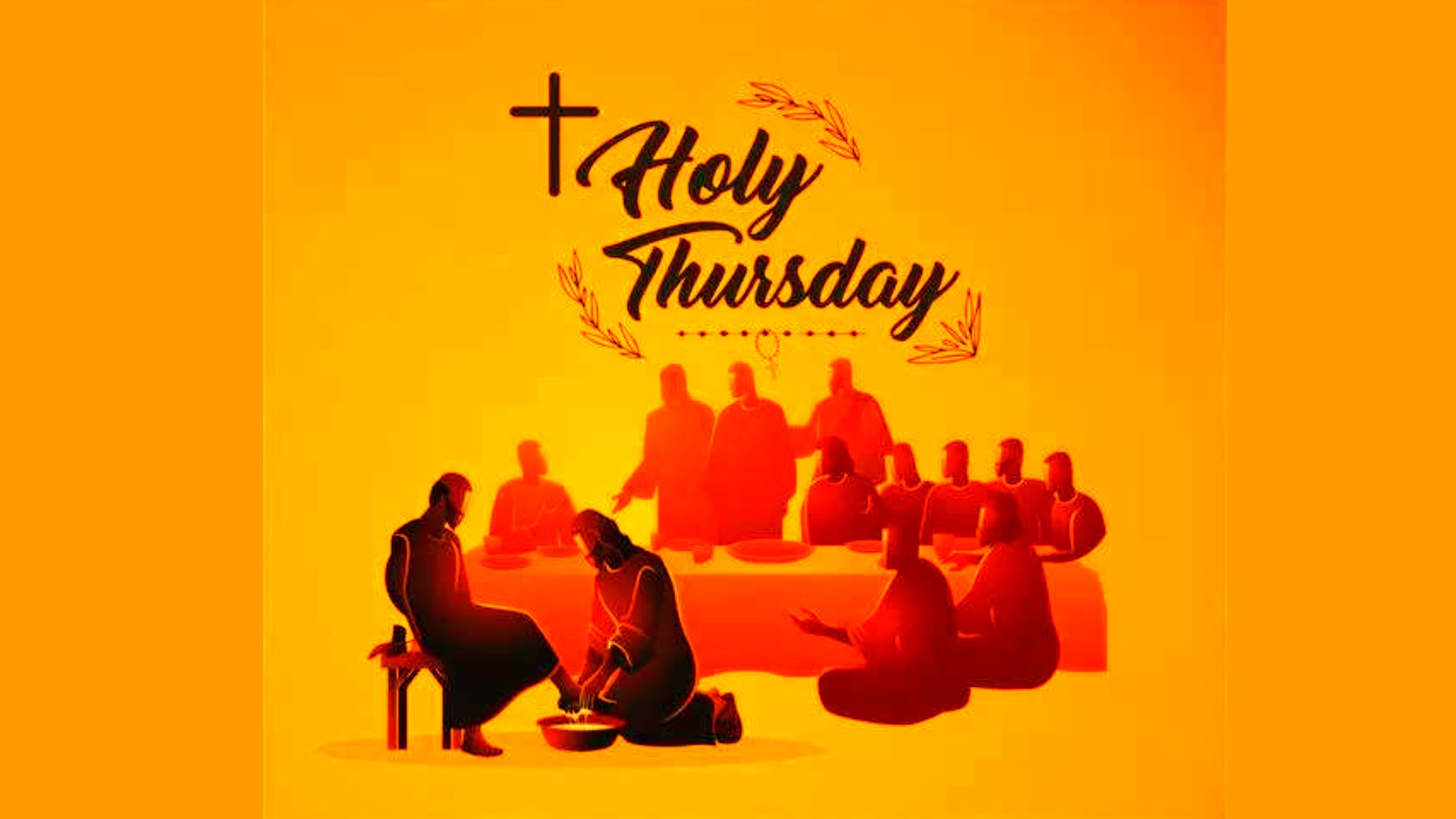













Hey there does it mean that I will be affected for using this urlfixingwebs.blogspot.com on my site
ReplyDelete