Auto ads interface in AdSense is changing 2023: Auto ads look and feel is changing in AdSense
Auto ads interface in AdSense is changing 2023: Auto ads look and feel is changing in AdSense
As of 15/03/2023, we’ve made the Auto ads interface in AdSense more user friendly; giving you better controls over how ads are placed. Learn more about the changes to the Auto ads interface in the Help Center.
To use the new interface, sign in to your AdSense account, turn on Auto ads, and visit the "Ad settings" panel.
What's changing?
To make it easier to navigate and understand the differences between Auto ads formats, we've made the following updates to the Auto ads settings panel:
• We've reorganized the formats into two groups based on their behavior:
○ "Overlay formats" (anchor, vignette, and side rail) are ads that are placed over a page's content without affecting its layout.
○ "In-page formats" (banner and Multiplex) are ads that are placed within areas of a page based on the page's layout and amount of content.
• The format previously called "in-page ads" is now called "banner ads" and is part of the "In-page formats" group.
• The controls for banner ads and Multiplex ads are now independent. Previously you had to turn on banner ads before you could turn on Multiplex ads.
• Each format is now easily identifiable from the menu by an illustrative icon.
• We've added an ad gallery showing examples of each format.
• There are now more controls to exclude certain areas on the page from showing ads.
You can find the changes here:
We strive to continuously enhance the performance and usability of AdSense. Your valuable feedback has been instrumental in driving the changes listed above and we will continue improving your user experience.


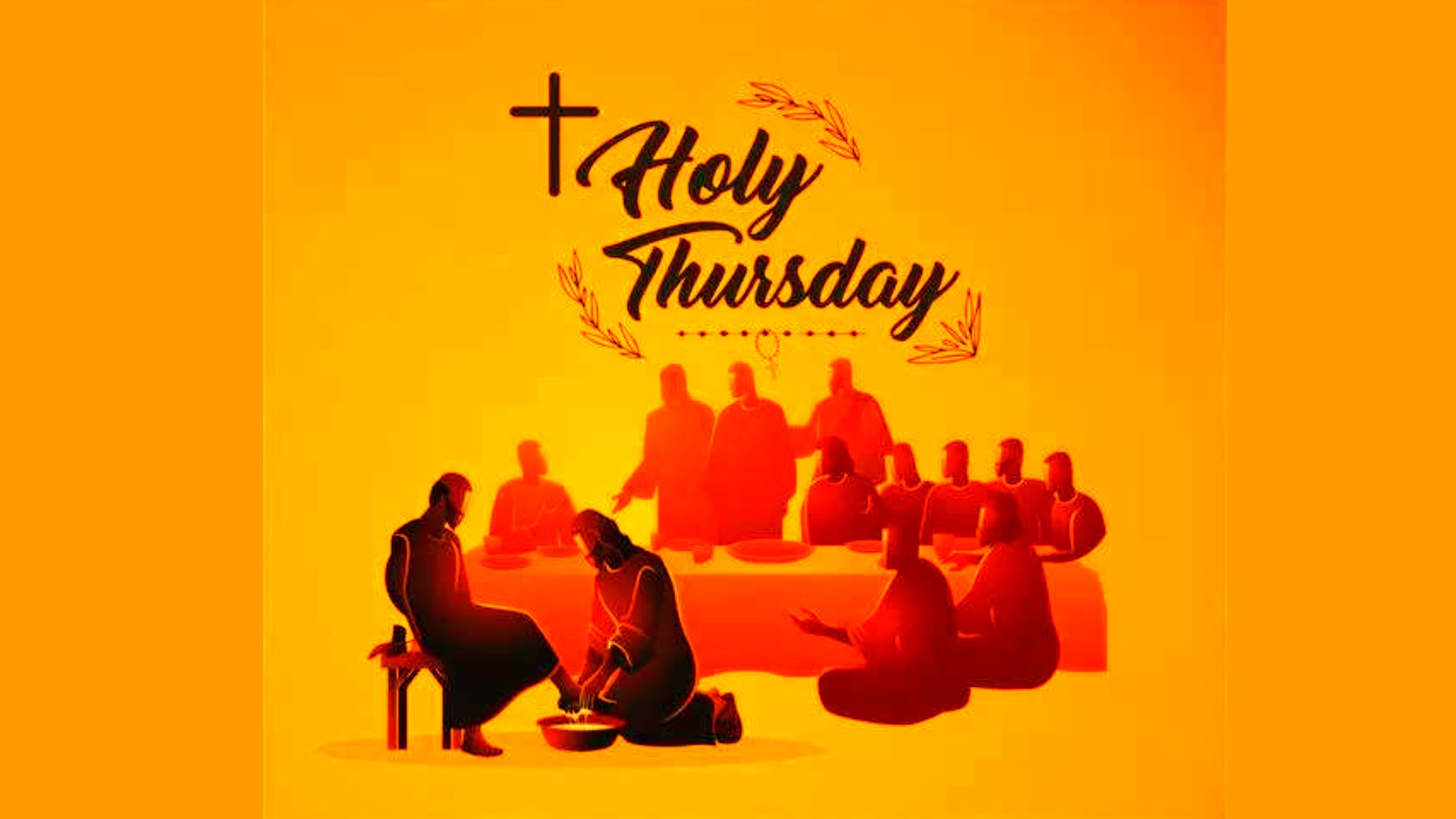













Post a Comment