Is Chat GPT Not Working Today 2023? Here are the Best 10 Ways to Fix That
Is Chat GPT Not Working Today 2023? Here are the Best 10 Ways to Fix That
“Chat GPT not working” can be due to reasons like high traffic, server issues, or poor internet connection. Try solutions such as clearing cookies, disabling extensions, switching browsers or devices, checking server status, or contacting support to resolve the issue.
If it’s still not working, you need to try these fixes;
First of all check if you have a strong and stable internet connection, your browser cookies are cleared, and extensions are disabled. In this article, we have explained the possible reasons why ChatGPT is not working and their fixes.
If it’s still not working, you need to try these fixes;
First of all check if you have a strong and stable internet connection, your browser cookies are cleared, and extensions are disabled. In this article, we have explained the possible reasons why ChatGPT is not working and their fixes.
Why is Chat GPT not Working?
Here are six possible reasons for Chat GPT not working or loading:
High traffic: If many users attempt to access ChatGPT at the same time, it may cease to function.
Here are six possible reasons for Chat GPT not working or loading:
High traffic: If many users attempt to access ChatGPT at the same time, it may cease to function.
Corrupt browser cache or cookies: Issues opening or using a website, including ChatGPT, can also be caused by a corrupt browser cache or cookie.
Server issues: In some cases, the problem was caused by an issue at ChatGPT’s end, usually with the server.
ChatGPT is under maintenance: This can be because ChatGPT’s software is undergoing maintenance. It’s just a temporary issue.
Poor Internet Connection: This is a common issue while using ChatGPT as a poor connection can lead to the error “something went wrong”.
Use of VPN: Use of misconfigured VPN settings in your phone or device.
How to Fix Chat GPT Not Working?
We have been seeing issues raised all over the internet lately about the ChatGPT not working. If you are among those facing issues while using ChatGPT, we have some tips below for you to check.
Clear the cookies
If you see ‘error code 1020’, you should start clearing the cookies on your device. Here’s the way how it can be done right away:
Go to Chat.openai.com, and click on the’ padlock’ icon in the address bar. Now there must be an option showing ‘site settings’ Click on it.
Then click on the ‘clear data’ present next to ‘cookies’. This will also clear all the cached data.
Again click on the ‘clear’ tab to confirm the process.
Until now your issue must have been resolved.
Disable all extensions
Some VPN extensions in your web browser could be causing problems with ChatGPT, resulting in error 1020. You can go through the below-mentioned steps to resolve this error.
Click the “Extensions” icon in the top-right corner of your browser to open “Manage extensions.”
Go through all the extensions and uninstall any you forget to install. Look for VPN-related extensions in particular and remove them immediately.
Now, open ChatGPT in your browser, and everything should be fine. To force a hard reload of the page, press “Ctrl + Shift + R.” We also recommend that you check to see if you have VPN apps enabled or disabled on your device.
Use another browser, device or network:
If ChatGPT not working on chrome or phone for you after completing all the steps, try switching browsers to see if that resolves the issue. You can switch to Microsoft Edge, Firefox, or Brave, or choose from our list of the best desktop browsers. Then, sign in to ChatGPT and try out the AI chatbot.
If ChatGPT still does not open, try it on another device on a different network. If it works there, I believe the problem is with your router. You should reset your router and change the DNS server to the one listed above. This should resolve any network issues you’re having with ChatGPT.
Check if ChatGPT is down:
We’ll look at four methods for determining ChatGPT’s current status so you know if it’s down.
The best way to see if ChatGPT is down is to use OpenAI for real-time server analysis, which will allow you to determine if ChatGPT is down for everyone or me.

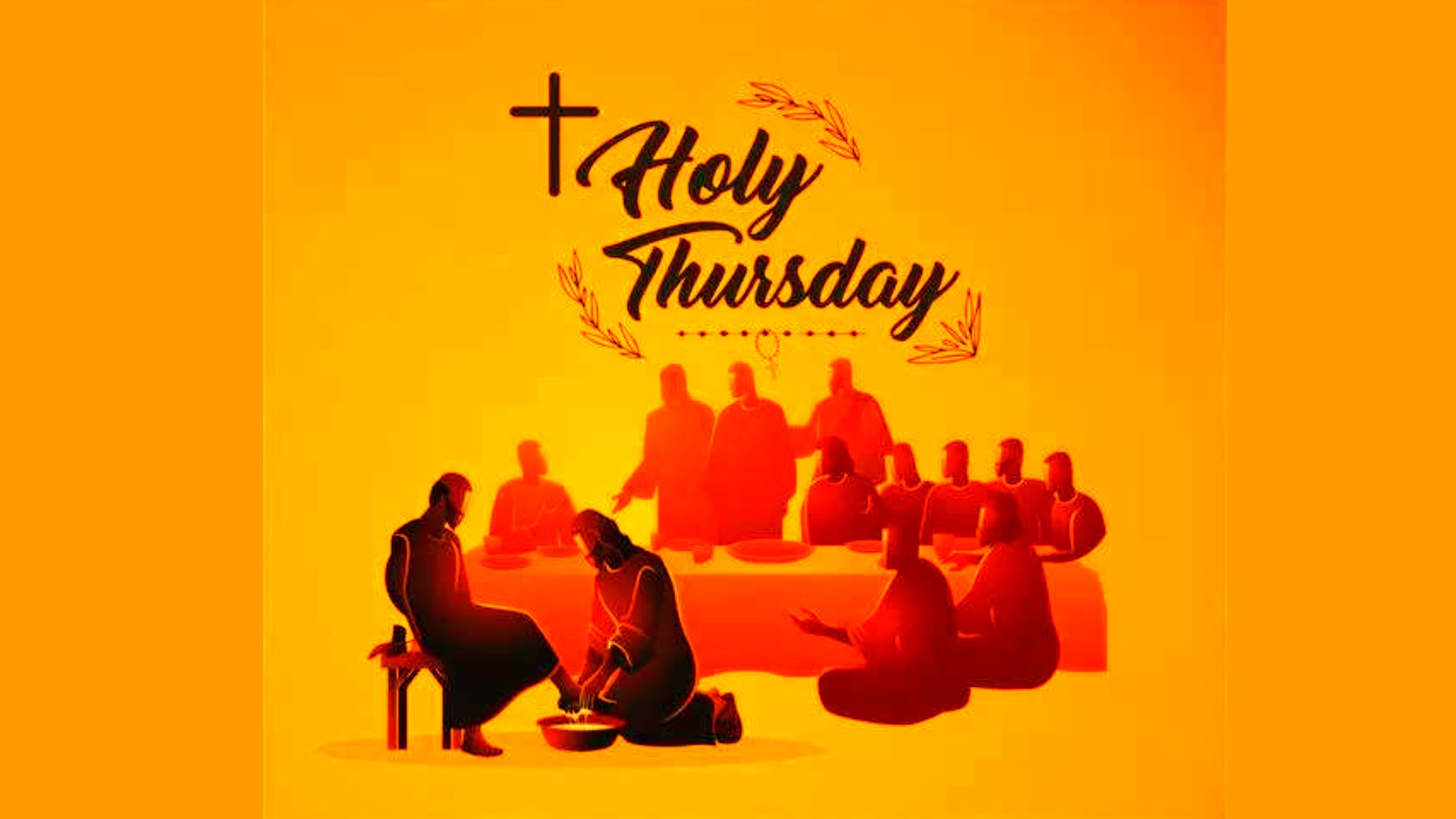













Post a Comment